The AudioQuest DragonFly is a portable USB DAC (digital to analog converter) and headphone amplifier for high quality audio on the go. I purchased the DragonFly to accompany my Future Sonics mg6pro in-ear monitors. They’re really sensitive IEMs, and the headphone output on my MacBook Pro is too noisy – especially for keyboard programming work. I couldn’t have asked for more in such an affordable USB DAC. The AudioQuest DragonFly feels solid, sounds great, and takes much very little space.
Design & Build Quality
The DragonFly is a well designed product. It’s metal chassis, smooth matte black exterior, and silver plated connectors results in a solid and classy device. Another nice touch is the DragonFly logo that illuminates different colors based on your computer’s sample rate – green for 44.1 kHz, blue for 48 kHz, amber for 88.2 kHz, and magenta for 96 kHz (192 kHz is supported, but is downsampled to 96 kHz for playback). The DragonFly also comes bundled with a nice faux-leather carrying pouch.
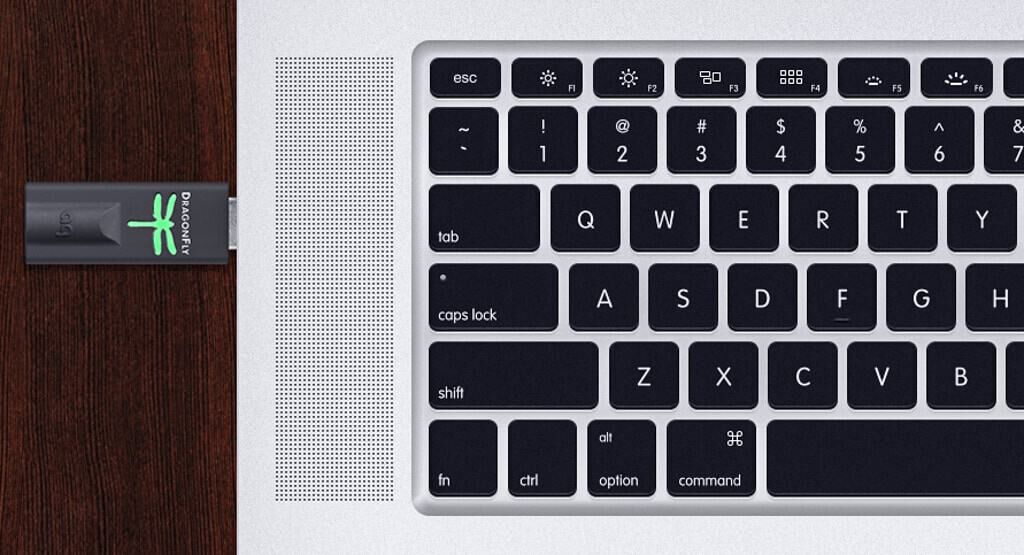
The DragonFly’s 24 bit ESS Sabre conversion chip supports asynchronous data transfer. This results in more accurate transfer of digital data between computer and DAC. The DragonFly also contains two digital clocks optimized for different sample rates – one for 44.1 kHz and 88.2 kHz, the other for 48 kHz and 96 kHz. Finally the 64 level analog volume control prevents sonic degradation of digital volume control.
Sound Quality
There is no comparison between the DragonFly and the MacBook Pro’s internal sound card. The DragonFly’s sound signature is punchy, bold, and upfront – “laid back” is not a term that comes to mind. The DragonFly’s soundstage and atmospheric presentation are quite good as well – it’s easy to hear the room a particular recording was made in.
Initially, I thought the DragonFly’s sound signature to be a little harsh. I’m not sure if the internal components can “burn-in,” but the sound has definitely warmed up a little after ~100 hours. During this burn-in time, I also purchased the BitPerfect app to use with iTunes. I noticed that BitPerfect’s “SoX 14.3.2 VHQ Linear” SRC and “Triangular High Pass Dither” settings vibe particularly well with the DragonFly when listening with my Future Sonics mg6pro IEMs and Sennheiser HD650 headphones.
As I mentioned earlier, I purchased the DragonFly in order to bypass the MacBook Pro’s noisy headphone output. With my Future Sonics mg6pro and Aurisonics ASG-1 IEMs, the noise floor is pretty much inaudible at normal listening levels (around 15%). When volume is turned all the way up to 100%, there is an extremely quiet hiss. When I was using the MacBook Pro’s internal sound card for keyboard programming, sonic artifacts were always an issue. With the AudioQuest DragonFly, sound quality is pristine.
Conclusion
I’m really happy with the AudioQuest DragonFly. Everything about it screams high quality, and it’s the perfect device for high quality sound on the road. While the DragonFly is capable of driving larger headphones like the Sennheiser HD650, a more powerful amplifier would certainly make for a better experience when using those headphones. If you’re looking to improve sound quality with easier to drive headphones and in-ear monitors, look no further than the AudioQuest DragonFly. I also recommend purchasing the AudioQuest DragonTail USB extender to prevent any breaking of USB ports.