Installation
To install the Auto Patch Advance MIDI FX Script, unzip the downloaded package and move the file named 441K Auto Patch Advance.pst to the following below. You will have to create the Scripter folder if it doesn’t already exist.
~/Music/Audio Music Apps/Plug-In Settings/Scripter/
After installation, Auto Patch Advance can be found in MainStage 3’s Scripter MIDI FX plugin dropdown menu.
Overview
Auto Patch Advance is a MIDI FX script that lets you assign MainStage’s patch change function to any MIDI note. By default, a MIDI note doesn’t sound when its also assigned to advance patches. Auto Patch Advance solves this problem by creating addressing a virtual footswitch.
Setting Up the IAC Driver
The IAC Driver is a virtual MIDI routing device built into Mac OS X. It can be used to send MIDI data between software applications without the need for another external hardware device. To set up the IAC Driver, open up Audio MIDI Setup.app, which can be found under Applications/Utilities/.
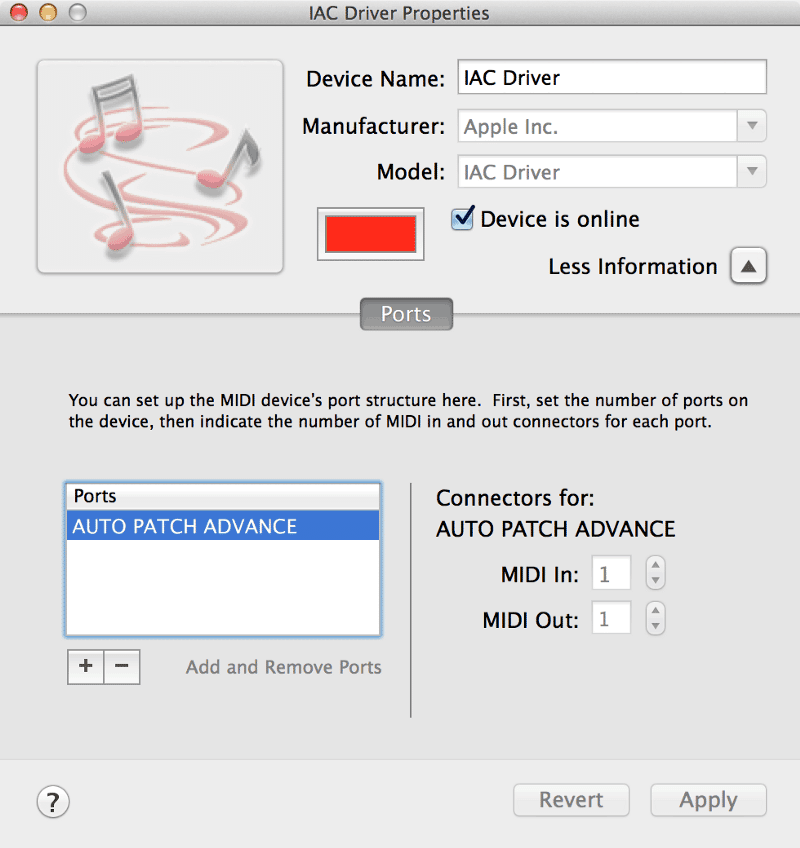
By default, the IAC Driver is offline. Check the box to bring it online. Under “Ports,” double click on Bus 1 and change its name to AUTO PATCH ADVANCE. Click “Apply,” and close the window. Next, open up MainStage 3 and perform the following steps.
- Create a set folder and name it AUTO PATCH ADVANCE.
- Create an external instrument channel strip, and name it AUTO PATCH ADVANCE.
- Set the MIDI Output of the AUTO PATCH ADVANCE external instrument channel strip to “AUTO PATCH ADVANCE IAC DRIVER,” and select Channel 1 for the MIDI Channel. Mute the channel strip, and change the output to “No Output,”
- Load up an instance of the Scripter MIDI FX plugin, and select the Auto Patch Advance script in the SynthWorks MIDI FX Scripts folder.
Device: AUTO PATCH ADVANCE IAC Driver
Channel: Channel 1
Type: Single Value
Number: 87 (Ctrl 87)
MIDI thru: Do not pass thru
Send Value to: None
Name: AUTO PATCH ADVANCE
- Whenever you need to change patches with a MIDI note, alias the PATCH CHANGE channel strip, and map it to the desired note via the Layer Editor.
Important Information
- Make sure to assign other components of your rig (keyboard, pedals, etc.) to a specific MIDI device. Do NOT use “All” as a setting because the IAC Driver is an actual MIDI device. Doing so will create an infinite MIDI loop whenever Auto Patch Advance script is activated.
- If you are already using MIDI CC#87 for another function, feel free to use one of the other CC## options given in the Auto Patch Advance script. Be sure to make the same change in the Assignments & Mappings window.
- “Send unassigned MIDI to all Channel Strips needs to be DISABLED for proper functionality. In MainStage 3.1, this setting can be found in the Concert Settings MIDI tab.